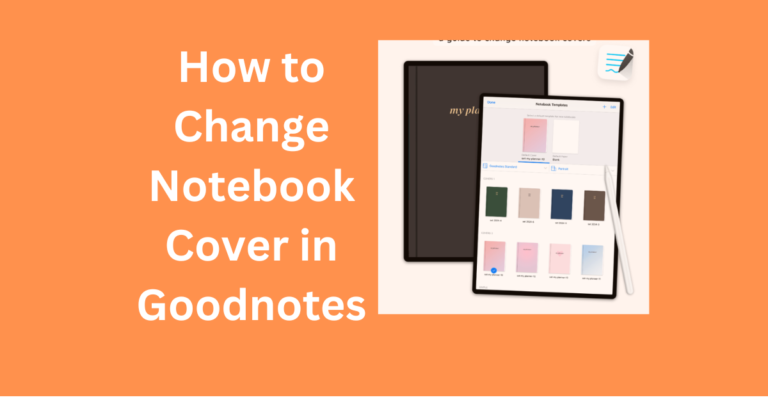How to Make Stickers in Good Notes ?
Ever wondered how to make your digital notes more engaging and fun? Look no further! Stickers are a great way to personalize your notes, highlight important information, and just add a bit of flair. Today, we’ll dive into how you can create your very own stickers for Good Notes, a popular note-taking app. Also Read:…