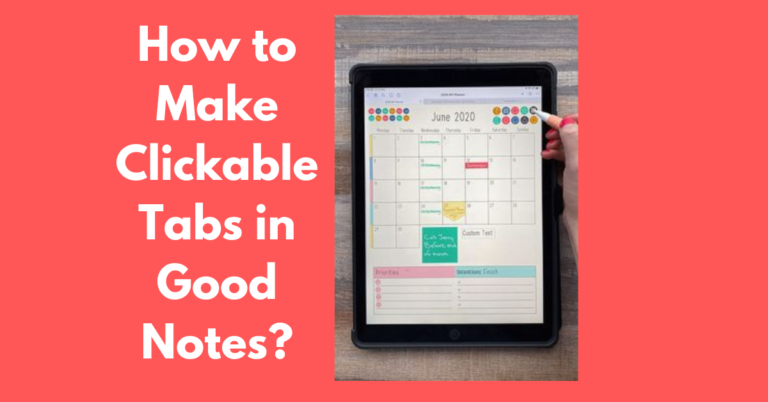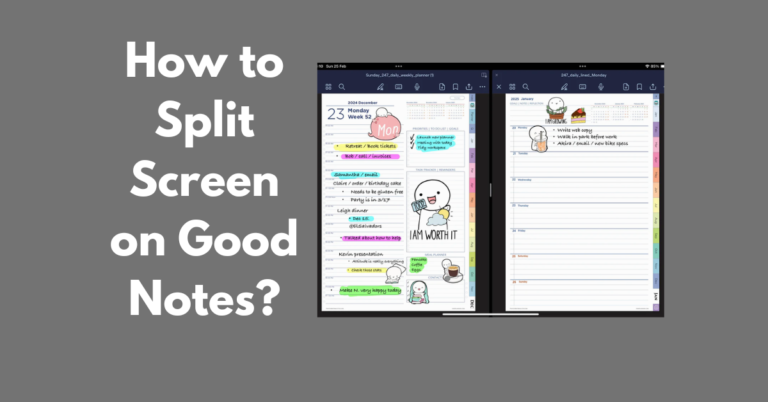How to Change Page Order Good Notes?
Organising your notes is crucial for productivity and efficiency. Whether you’re a student organising lecture notes or a professional keeping track of meetings and projects, having your notes in the right order can save you time and reduce stress. Good Notes is a digital note-taking app that offers powerful features, including the ability to change…