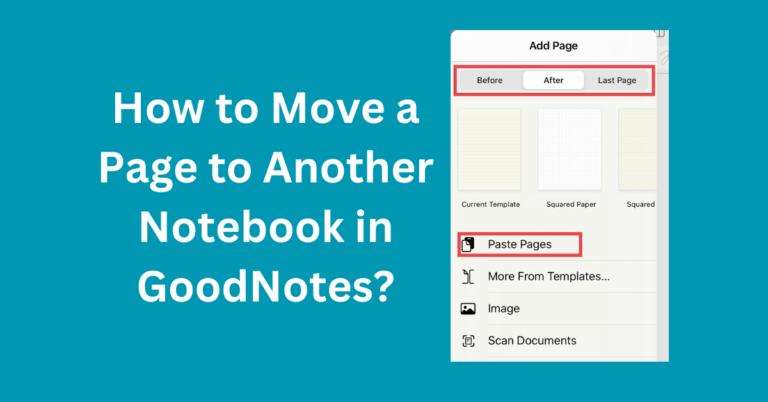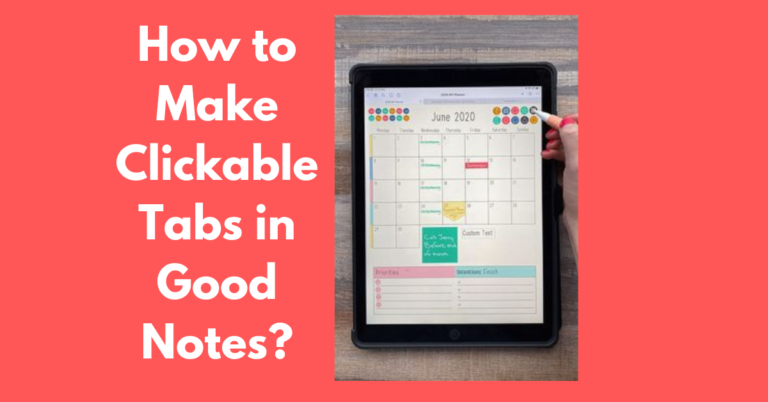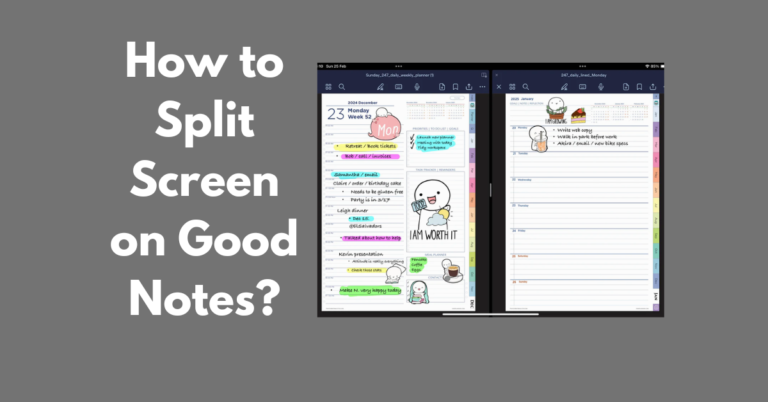Why Voice Narration Is the Unsung Hero of Modern Content
Think about the last time you watched a product video, an explainer animation, or even an online course. Chances are, there was a voice guiding you through the experience, clear, confident, and easy to understand.
That’s voice narration, and it’s doing a lot more work behind the scenes than most people realize.
What Is Voice Narration?
Voice narration is the recorded voice you hear in videos, training modules, audiobooks, guided tours, and more. It’s often the voice that fills in the visuals, explaining, educating, or emotionally connecting with the listener. While visuals may grab attention, it’s often the voice that delivers the message and makes it stick.
Why It Matters More Than Ever
In a content-heavy world, attention spans are short. A good narrator can capture and hold that attention, guiding viewers through complex information in a simple and engaging way. Whether you’re a business owner creating training videos, a content creator developing YouTube content, or an agency producing ads, how the message sounds matters just as much as what it says.
A great voice narration can:
- Clarify complicated topics
- Add emotional depth
- Boost engagement
- Make your brand more relatable and trustworthy
It’s not just a nice touch, it’s a powerful communication tool.
The Human Touch in a Digital World
With AI voices popping up everywhere, you might wonder: is professional voice narration still necessary?
The answer: absolutely. While AI-generated voices are improving, they still lack the warmth, nuance, and adaptability of a real human voice. A professional narrator understands how to pace a sentence, add just the right tone, and connect with your audience on a deeper level.
That’s the kind of subtlety that makes people listen, not just hear.
Where Voice Narration Shows Up
Here’s where voice narration shines across industries:
- Corporate training & eLearning – Keeps learners engaged and helps with retention
- Explainer videos – Makes even complex topics digestible
- Product demos – Builds trust and walks users through features
- Ads & promos – Adds energy and drives conversions
- Tourism & virtual guides – Enhances user experience with storytelling
Whether it’s a 30-second ad or a 3-hour course, narration brings your content to life.
Choosing the Right Voice
Not all voices are right for all projects. Tone, pace, gender, accent, and energy level all matter. A calm, reassuring tone works well for healthcare content, while a bold, upbeat voice is better suited for commercials or tech launches. That’s why working with a professional voice provider is key, they help match your message with the right voice talent.
Looking for Professional Voice Narration?
If you’re ready to take your content to the next level, Amazing Voice offers world-class voice narration services in every language and accent. From training modules to commercials and everything in between, they deliver high-quality recordings with fast turnaround and a stress-free ordering process.