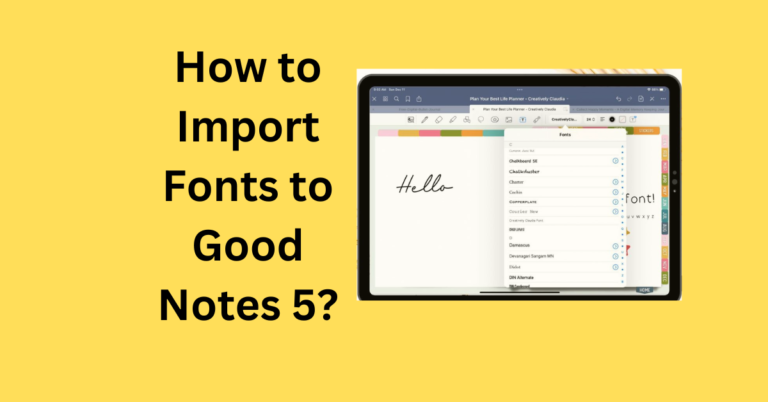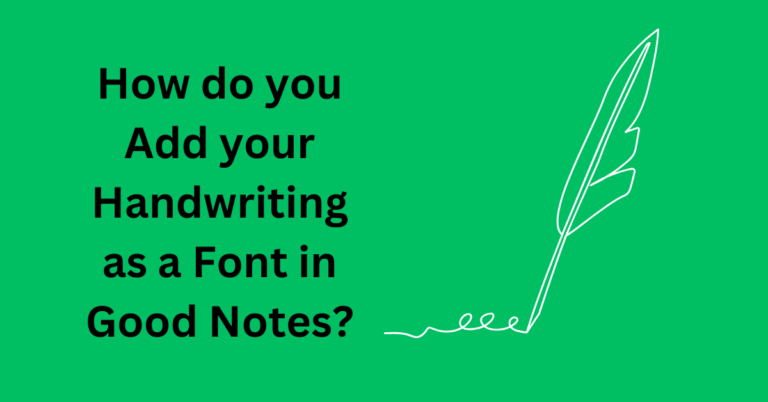How to Cancel GoodNotes 5 App Subscription
Canceling your GoodNotes 5 app subscription on iOS or Android devices is a straightforward process that ensures you can manage your subscriptions with ease. Whether you’re using an iPhone, iPad, or Android smartphone, knowing how to cancel subscriptions is essential.
In this guide, we’ll walk you through the simple steps required How to Cancel GoodNotes 5 App Subscription directly from your device’s app store or Google account settings. Follow along to learn how to effectively manage and cancel your subscription to GoodNotes 5 and regain control over your app subscriptions.
Also Read: How To Copy A Page In GoodNotes 5-6
Cancelling GoodNotes 5 Subscription on iOS Devices
If you are using an iOS device such as an iPhone or iPad, you can cancel your GoodNotes 5 app subscription through the App Store. Here’s how to do it:
- Open the App Store: Launch the App Store on your iOS device.
- Access Subscriptions: Tap on your profile picture located in the top right corner of the screen.
- Navigate to Subscriptions: From the menu that appears, select “Subscriptions.”
- Select Active Subscription: Locate your active GoodNotes 5 subscription and tap on it.
- Cancel Subscription: Tap on the “Cancel Subscription” option. Confirm your choice if prompted.
How to Cancel GoodNotes 5 App Subscription on Android Devices
For Android users, you can manage and cancel your GoodNotes 5 subscription through your Google account settings. Follow these steps:
- Access Google Account Settings: Open the Google Play Store on your Android device.
- Go to Google Account: Tap on your profile picture or initials to access your Google account.
- Manage Payments and Subscriptions: Select “Manage your Google Account.”
- Navigate to Subscriptions: Scroll down and tap on “Payments & subscriptions.”
- View and Cancel Subscriptions: Under the “Subscriptions” section, locate your active GoodNotes 5 subscription and tap on it.
- Cancel Subscription: Tap on the “Cancel” button and confirm your decision to cancel the subscription.
Frequently Asked Questions
Conclusion
How Canceling your GoodNotes 5 app subscription is a straightforward process that ensures you have control over your subscription preferences. Remember, once canceled, you’ll continue to enjoy premium features until the current subscription period ends, after which the app will revert to its free version.
By following the steps outlined for iOS or Android devices, you can manage your subscriptions effortlessly. If you have any questions or need further assistance, consult the respective app store or Google account settings for detailed instructions. Take charge of your subscriptions and enjoy hassle-free management of your GoodNotes 5 app.