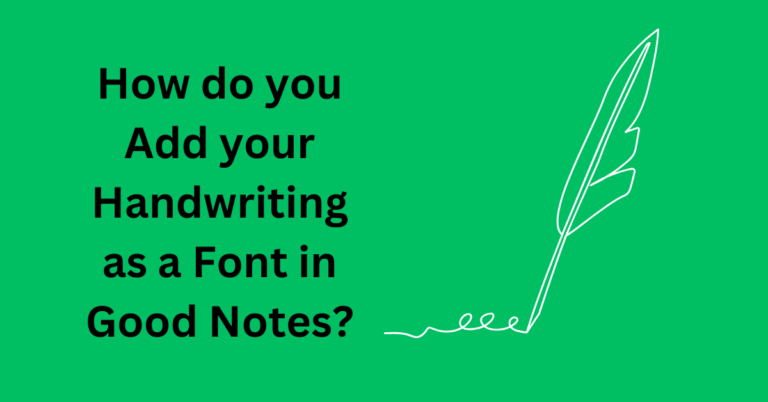How to Cancel Good Notes Subscription?
Good Notes is a popular note-taking app that offers a range of features through its subscription model. However, there might come a time when you need to cancel your subscription.
Whether it’s due to changing needs, financial reasons, or simply exploring other options, knowing how to cancel your Good Notes subscription is essential.
Also Read: How to Connect Good Notes from iPad to Mac?
Understanding Good Notes Subscription
Good Notes provides several benefits to its subscribers, including unlimited notebooks, access to premium features, and cloud sync across devices. Subscription options typically include monthly and yearly plans, giving users flexibility based on their needs.
How to Cancel Good Notes Subscription? Step-by-Step Guide
For iOS Users
Canceling via iPhone or iPad:
- Open the Settings app on your iPhone or iPad.
- Tap on your name at the top to access your Apple ID.
- Select Subscriptions.
- Find and tap on GoodNotes in the list of subscriptions.
- Tap Cancel Subscription and confirm your choice.
Canceling via iTunes on Desktop:
- Open iTunes on your computer and sign in with your Apple ID.
- Click on your profile icon and select Account Info.
- Scroll down to Settings and click Manage next to Subscriptions.
- Find GoodNotes and click Edit.
- Click Cancel Subscription and confirm.
For Android Users
Canceling via Google Play Store:
- Open the Google Play Store app.
- Tap the Menu icon (three horizontal lines) and select Subscriptions.
- Find GoodNotes in the list and tap on it.
- Tap Cancel Subscription and follow the prompts to confirm.
Canceling via Desktop:
- Go to the Google Play Store website on your computer.
- Sign in with your Google account.
- Click on My Subscriptions.
- Find GoodNotes and click Manage.
- Select Cancel Subscription and confirm your choice.
Reasons to Cancel Good Notes Subscription
There are various reasons why you might want to cancel your GoodNotes subscription:
- Changing Needs: Your note-taking requirements may have evolved.
- Financial Considerations: Budget constraints might necessitate cutting down on non-essential expenses.
- Exploring Alternatives: You may want to try other note-taking apps to find the best fit for you.
Common Issues and Troubleshooting
If you encounter issues while canceling your subscription, such as not seeing GoodNotes in your subscriptions list or technical errors, contact GoodNotes support for assistance. They can help resolve any problems you may face.
Frequently Asked Questions
Conclusion
Canceling your GoodNotes subscription is a straightforward process that can be done through your device’s settings or desktop applications. Remember to back up your data and explore other note-taking options if needed. Managing subscriptions effectively ensures that you’re only paying for services that you actively use and benefit from.