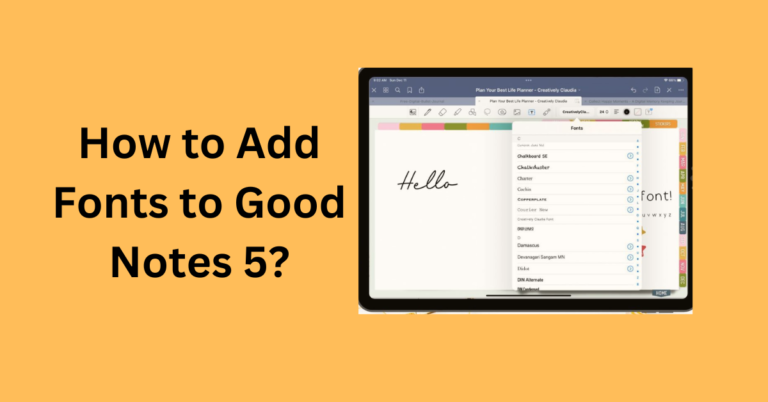How to Make Good Notes Sync Faster?
Retaining notes on all your electronics is crucial in today’s world and increasing productivity. In a student and even more in a working environment one may find themselves stuck between classes or projects when a quick look at notes could otherwise save time and frustration. Nevertheless, this method will slow down the synchronization process and…