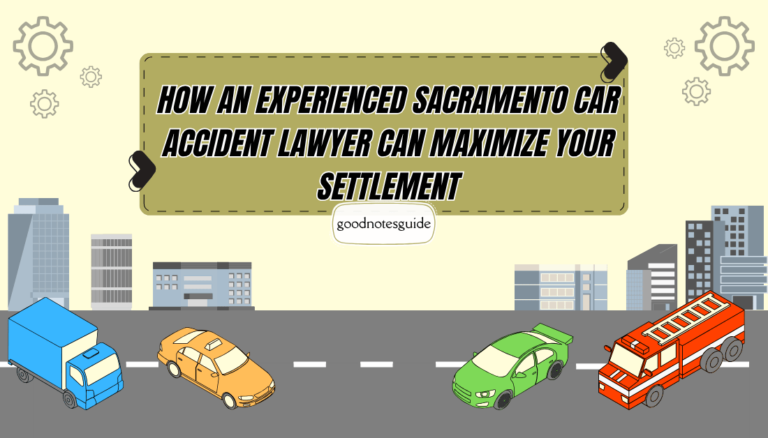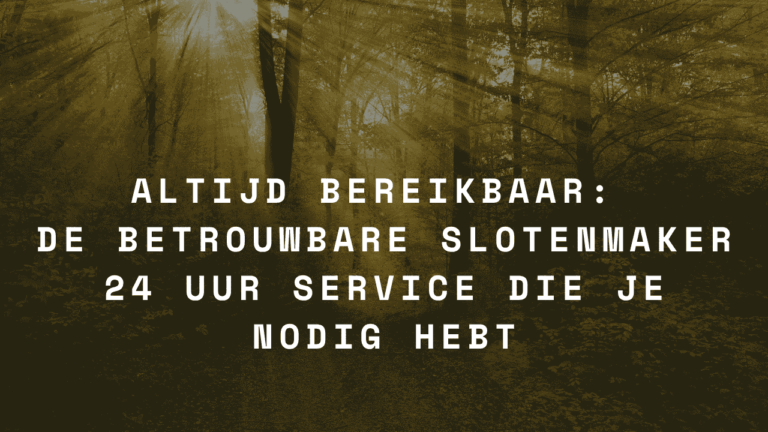Beyond Retirement: Crafting a Multi-Generational Wealth Legacy in San Diego
By Elisabeth Dawson, Founder of Copia Wealth Management & Insurance Services The Next Big Question: How Do You Make Wealth Last for Generations? For many San Diegans, retirement planning isn’t just about stopping work—it’s about ensuring everything you’ve built continues to serve your family for generations. You’ve worked hard, you’ve saved, and you’ve created a…